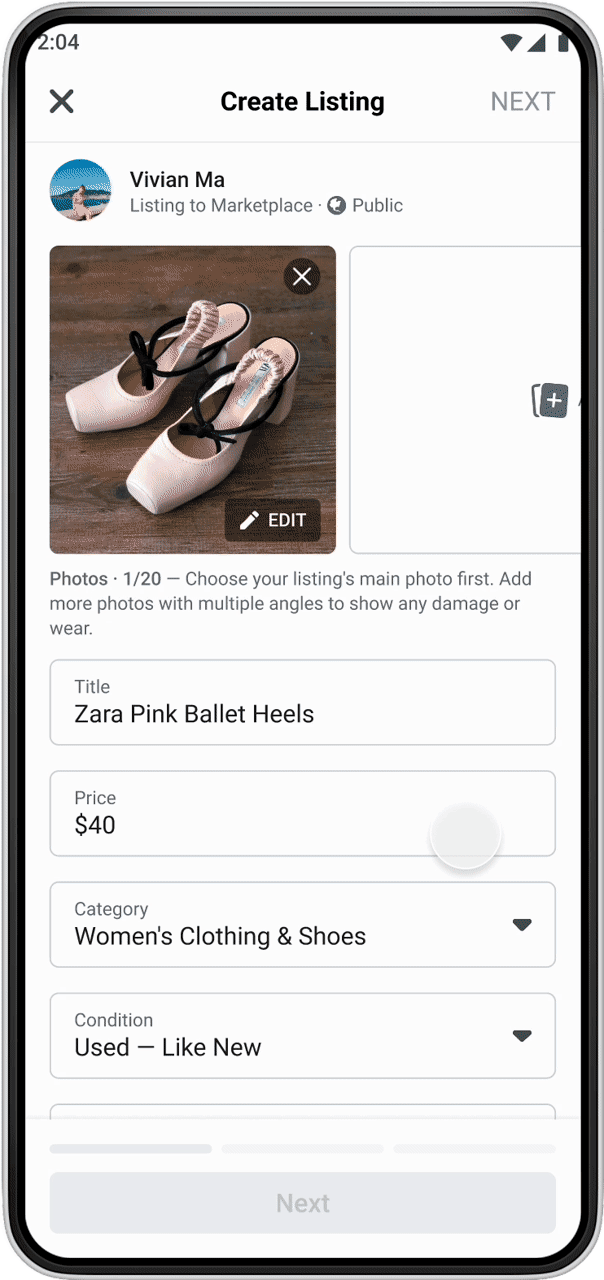Quantity
2018 — 2020 • Marketplace on FB App, iOS & Android
Overview
Through international UX research, we found that the majority of sellers in specific markets had difficulty with Marketplace because our entire buying/selling experience was built for one item per listing. They wanted to create permanent, e-commerce listings backed by a large stock and inventory. I was excited to pitch this foundational product shift to Marketplace in order to meet their needs.
Team:
Designer | UX Researcher | PM | Data Scientist | 2 Engineers • 1 year
I first identified this opportunity with my UXR partner in the Marketplace Growth team in 2018, but this case study will focus on the last year when execution with the Seller Platform team really picked up.
Understanding our Users
International Research Insights (Jakarta Trip)
People in Jakarta (and the rest of APAC/LATAM, we’d find out) were already treating Marketplace like a free to list ecommerce platform. Here were our key insights.
Current Marketplace UX
Marketplace was continuing to grow its on-platform shipping service in the US
Many shipping sellers wanted listings to remain up after transactions, but they would be taken down after each transaction. (Listing integrity algorithms automatically ban duplicate listings.)
Marketplace Composer before Quantity: nowhere to say “more than one”
Product detail page for a single quantity, shipped item before Quantity
Actionable Problems
Sellers have no way to indicate listings they’re selling more than one of. If buyers can’t tell, they waste time typing this over and over in the description of each listing and answering Marketplace’s prepopulated message “Is this still available?” for every one who contacts them.
Shipped sellers who want to list multiple stock on Marketplace have to reupload listings after every transaction, wasting a lot of time.
Buyers can’t tell what price multiple-quantity listings are because sellers often upload them as “free,” when price varies depending on the quantity sold.
2-part Strategy — Local vs. Shipped Quantity
Measuring Success
New availability & quantity listing creation usage
Decrease of duplicate listing violations for shipped sellers
Transactions on shipped quantity listings; transactions going up overall for shipped sellers
Final UX —
Availability (Local)
Listing Creation
Local sellers encounter a new field called Availability in Composer.
2 options in the dropdown allow listing as a single item or listing as In Stock.
Buyer View
Buyers see that price is now price per item and the item is now In Stock.
Buyers can use the quantity selector on the PDP to show sellers how many they’re interested in purchasing.
I recommended changing the pre-written message “Is this still available?” to “How soon can I get this?” to help sellers move transactions faster.
Management
Wherever single quantity listings offered Mark as Sold/Mark as Available, the option becomes Mark Out of Stock/Mark In Stock.
Sellers can manage stock status from the Your Listings page, or from each individual listing page.
Results — Availability
We ran a global percentage experiment to test Availability in this format. One month after the experiment ran, we saw these results, generating excitement to expand the work to Shipped.
6%
global listings using Availability
0.3%
drop in C2C Seller listing interactions
from fewer duplicate listings
2.7X
increase in Availability listings after switching all listings to be default In Stock availability in APAC & LATAM
Final UX—
Quantity (Shipping)
This prototype demonstrates the experience of creating a shipped listing with quantity when registered as a shipping seller with Marketplace (open to US sellers only at the time).
Creation:
Sellers encounter a Quantity field in the Marketplace composer when creating a listing, defaulted to 1.
The price field label clarifies that it is price per item at each step.
Shipping rate and earnings on the delivery method page are clarified to be per item/order as well.
Buyers will see In Stock on listings with a quantity of items.
Management:
Managing quantity for shipped sellers had specific constraints. They could also offer local sales on the same listing, so it was possible that their stock was decreasing outside of the Shipping service. We needed to allow them to manually manage their inventory number as well as automatically decrease it per shipped buyer purchase.
In sellers’ Your Listings page, shipped listings with Quantity show how X left on the price line.
The primary CTA is now Update Quantity instead of Mark as Sold / Mark Out of Stock / Mark In Stock.
Sellers can manually edit the quantity field on individual listing management pages.
Updating the quantity field to 0 renders the listing unpurchaseable. We alert the seller of this by updating the status to Out of Stock.
Results — Quantity
We had amazing results to report from testing and launching Quantity to our Shipped seller service where we could measure much more of the transaction flow. We also saw the overall volume of listings drop, which we took as a success signal that sellers were no longer reposting out of necessity.
11%
of all shippable listings had Quantity in the half
we launched the feature
47%
of all shipped transactions came from those 11% of Quantity listings at measurement time!
+1.5% (4.1K/day)
incremental transactions from shipped US sellers
55%
aggregate conversion rate on shipped listing with quantity, compared to 29% for single-item listings